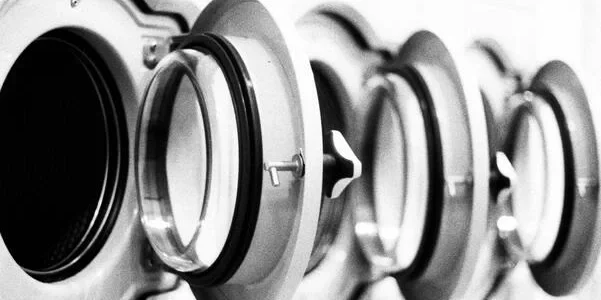Seeing a W10 error on your washing machine? Don’t panic. This code indicates a communication issue between the control board and other key components in the appliance. In many cases, it’s a temporary glitch that can be resolved with a simple reset.
However, in some situations, it could point to a deeper electrical or hardware issue. In this guide, we’ll explain what causes the W10 error, how to fix it at home, and when to call a professional.
What does the W10 error code mean?
The W10 error washing machine code signals a breakdown in communication between the main control board and parts like sensors, actuators, or the display panel. When the machine can’t “talk” to its components properly, it may:
- Refuse to start a cycle
- Pause unexpectedly
- Show an unresponsive control panel
- Shut off mid-cycle
This fault is often tied to power surges, loose connections, or a faulty board. While it’s sometimes a minor glitch, ongoing problems may require a technician’s help.

Troubleshooting steps: How to fix the W10 washer code
Before calling for service, try these DIY troubleshooting steps. Many users resolve the issue quickly with a reset or basic power check.
✅ Step 1: Perform a Hard Reset
Fix:
- Unplug your washing machine from the wall
- Wait 5 to 10 minutes to allow the control board to fully discharge
- Plug the washer back in and power it on
This simple action often resets communication and clears the W10 error.
🔌 Step 2: Check for Loose Wiring (Advanced Users)
Fix:
If you feel comfortable opening the washer’s back panel:
- Inspect wiring harnesses connected to the control board
- Look for any loose, disconnected, or burnt wires
- Gently press connectors to ensure they are seated properly
⚠️ Only do this if you have some appliance experience. Always unplug the machine before accessing internal parts.
⚡ Step 3: Ensure Proper Power Supply
Fix:
- Plug the washer directly into a grounded wall outlet
- Avoid using extension cords or surge protectors
- If possible, connect the washer to a dedicated circuit to prevent electrical noise
Power fluctuations are a common cause of control board glitches.
🌀 Step 4: Try Running a Different Cycle
Fix:
Sometimes, the error is specific to a certain wash program.
- Select a basic rinse or spin-only cycle
- If this works, your machine’s main components are likely functional
This test can help isolate whether the issue is cycle-specific or more serious.

When to call a technician
If the W10 error continues despite resetting and checking power:
- The control panel remains unresponsive
- You smell burning or hear clicking or buzzing sounds
- All wash programs fail to start, or the display flickers
- You’ve verified the wiring and outlet, but the problem persists
These signs suggest a possible washer electrical fault, likely requiring professional service. A technician can test:
- The main control board
- The inverter board (on some models)
- Sensors or wiring harnesses
- Firmware/software updates (if applicable)
Conclusion
The W10 error on a washing machine typically points to a control board communication problem. While it might be a temporary issue caused by a power glitch, persistent errors may indicate a failing board or internal wiring problem.
Start with a simple reset and basic checks for loose connections or power supply issues. If that doesn’t resolve the problem, it’s time to call a technician to ensure your washer stays safe and reliable.