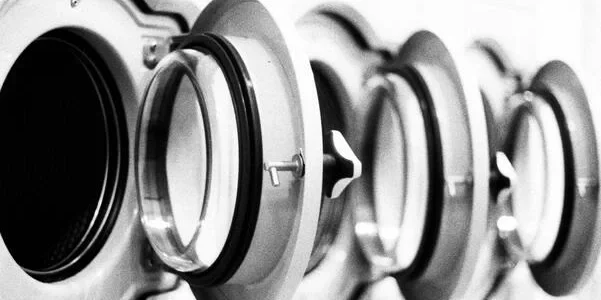Seeing the W07 error code on your washing machine? Don’t worry — it’s a common alert that typically points to a problem during the spin cycle. When your washer spin cycle is not working properly, it usually means the machine couldn’t reach or maintain the correct spin speed to finish the cycle.
Thankfully, many causes of the W07 error washing machine message are easy to diagnose and fix at home — no special tools required.
What does the W07 error code mean?
The W07 error code appears when your washer is unable to complete the spin cycle correctly. This can happen in both front-load and top-load machines and often results in:
- Clothes still dripping wet after the cycle
- A cycle that stops midway or resets
- Error messages on the display panel
Common causes include a drum imbalance, obstructions, or even issues with the spin speed sensor. Catching and fixing the issue early can help prevent water damage, energy waste, and longer drying times.

Common causes and how to fix them
1. Unbalanced Load
Cause: Too many clothes on one side of the drum can cause vibrations and prevent proper spinning.
Fix:
- Pause the cycle
- Open the door/lid and redistribute the load evenly
- Restart the spin cycle
This is the most common and straightforward spin cycle error fix.
2. Washing Single or Bulky Items
Cause: A single comforter, towel, or rug can throw off drum balance.
Fix:
- Add a few smaller items to balance the drum
- Choose a bulky or bedding setting, if available
This helps prevent the unbalanced washer drum from stopping the spin cycle prematurely.
3. Foreign Objects or Drum Obstruction
Cause: Items like coins, socks, or buttons may get stuck in the drum or rubber seal, affecting the spin.
Fix:
- Stop the machine and open the door
- Check the drum, door seal, and pump filter for any obstructions
- Remove any debris carefully
These drum obstruction washer issues are common and easy to overlook.
4. Worn or Loose Drive Belt (Advanced)
Cause: If the drum isn’t spinning at all or is spinning very slowly, the drive belt could be stretched or slipping.
Fix:
- This typically requires removing the washer’s back panel and inspecting the belt
- Call a technician to safely test and replace the belt, if needed
This issue may trigger a spin speed error and prevent proper function until resolved.
When to call a technician
While many W07-related issues are fixable at home, you should contact a professional if:
- The W07 error keeps appearing even after rebalancing the load
- The washer makes loud banging, squeaking, or grinding noises
- The drum doesn’t spin at all, even when empty
- The washer halts every spin cycle, regardless of the load type
A trained technician can check the motor, speed sensor, control board, and belt system to find the root of the problem.
Conclusion
The W07 error washing machine message means your washer isn’t spinning properly, most often due to a load imbalance or a blocked drum.
Try these steps first:
- Redistribute the laundry
- Add small items to offset bulky loads
- Check for debris inside the drum
If your washer spin cycle is still not working, don’t wait. Professional repair ensures your machine runs efficiently and avoids costly damage down the line.