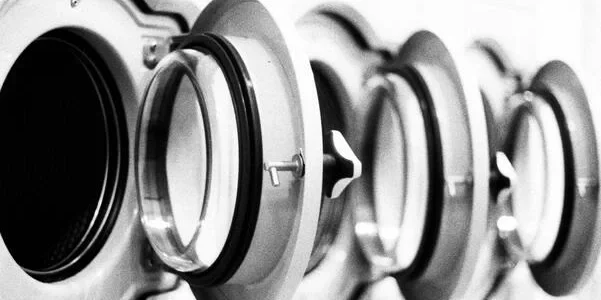If your washing machine suddenly stops mid-cycle and flashes a W05 error, don’t worry—it’s one of the most common alerts homeowners see. The W05 error code means your washer has detected an imbalance in the drum, which can cause excessive vibration or shaking. Fortunately, this issue is usually easy to fix at home without tools or technical knowledge.
In this guide, you’ll learn what the W05 alert means, what causes it, and how to fix it safely.
What does the W05 error code mean?
The W05 error washing machine alert is triggered when the washer’s built-in sensors detect that the drum is unbalanced during a spin cycle. This can happen for a few simple reasons:
- Clothes are not evenly distributed inside the drum
- A bulky item is causing the drum to spin unevenly
- The washer is not sitting level on the floor
To protect the machine and prevent damage, your washer may pause the cycle, reduce the spin speed, or stop altogether until the issue is resolved.

Common causes and how to fix them
Here are the top reasons your washer shows an imbalance error—plus what you can do to fix them:
1. Uneven Load Distribution
Cause: Items inside the drum may be stuck to one side, causing imbalance.
Fix:
- Pause the washer
- Open the door
- Redistribute the clothes evenly around the drum
- Restart the cycle
This is especially important with small or light loads.
2. Washing Single or Bulky Items
Cause: A single heavy item (like a blanket or towel) can throw off the drum’s balance.
Fix:
- Wash bulky items with a few smaller pieces (like pillowcases or shirts) to even out the weight
- Use “Bulky” or “Blanket” mode if your washer has it
3. Washer Not Level
Cause: If your machine wobbles or tilts, it increases the chance of imbalance.
Fix:
- Gently rock the washer from corner to corner
- If it moves, adjust the leveling feet underneath until the unit is stable
- Use a bubble level tool if available
4. Worn Suspension or Shock Absorbers (Rare)
Cause: Over time, internal components like springs or dampers may wear out.
Fix:
- If the W05 error appears often even with balanced loads, a technician should inspect the internal support system
- Do not continue using the washer if it shakes violently or makes loud banging noises
When to call a technician
While many drum imbalance fixes are simple, you should call a professional if:
- The W05 error keeps returning even with proper load distribution
- The washer shakes or bangs loudly during spin cycles
- The drum wobbles while empty, or the machine rocks on the floor
- You suspect internal parts are worn out or damaged
A certified repair technician can inspect the suspension system, test for damage, and realign or replace components if needed.

Conclusion
The W05 error signals an imbalance error washer issue—something most users can fix themselves by adjusting the load or checking the washer’s balance. Avoid overloading the drum or washing bulky items by themselves.
If your washer is vibrating too much or continues to trigger the alert, don’t ignore it. A quick repair today can prevent long-term damage to your washer’s motor or drum.