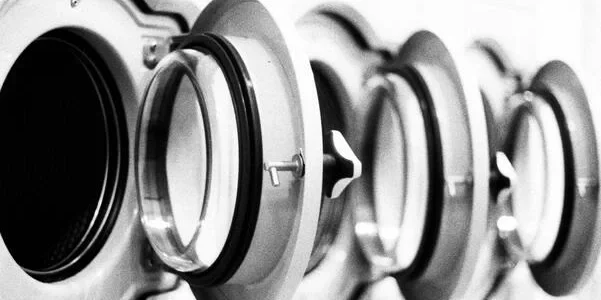If your Samsung washing machine is showing a Sud or 5Ud error code, don’t panic—this is one of the most common and easiest issues to fix. This error indicates excessive suds inside the washer. It’s usually caused by using too much detergent or using the wrong kind of detergent for a high-efficiency machine. The good news? It’s not a mechanical failure, and you can often resolve it yourself in just a few steps.
This guide will explain what causes the Sud/5Ud error, how to fix it, and how to prevent it from happening again.
What causes the Sud or 5Ud Error?
The Sud or 5Ud error code is triggered when your washing machine detects too much foam during a wash cycle. Here are the most common reasons:
- Using too much detergent for the size of the load.
- Using non-HE detergent in a high-efficiency (HE) washer.
- Overloading the drum, which reduces rinse efficiency.
- Soft or cold water, which causes more foam than normal.
- Clogged drain filter or low water pressure, which can prevent proper rinsing and allow suds to build up.
What happens when this error appears?
When the Sud or 5Ud error shows on your Samsung washer, it’s doing its best to protect itself and your laundry. Here’s what the washer typically does:
- Pauses mid-cycle to let the foam settle or break down.
- Extends the rinse cycle or adds extra rinses to clear suds.
- May appear “stuck” or stop draining temporarily while managing the foam.
- The error often clears on its own once suds return to a safe level.
How to fix the Sud/5Ud Error (Step-by-Step)
You can usually fix the Samsung washer Sud error yourself without any tools or repairs. Here’s what to do:
- Wait 5–10 minutes
Let the washer sit. It may automatically go into rinse or pause to break down the foam. - Run an extra rinse cycle
If the error doesn’t go away, select the rinse and spin cycle to flush out excess detergent. - Still stuck? Try this:
- Pause and drain the machine manually if needed.
- Clean the drain pump filter—it may be clogged with detergent residue or lint.
- Let the washer rest for 30 minutes before restarting the wash cycle.
Restart the machine
Power off and then on again to reset the error code display. If the error keeps returning despite following these steps, it could be time to clean your washer more thoroughly or inspect the detergent drawer and water inlet for blockages.
How to prevent the Sud error in the future
Preventing the Sud or 5Ud error is easy with a few habit changes:
✅ Use only HE (high-efficiency) detergent in your Samsung washer.
✅ Follow the dosing instructions—modern washers need very little soap.
✅ Avoid overloading the drum with clothes and detergent.
✅ Clean the drain pump filter regularly (every 1–3 months).
✅ Run a monthly maintenance cycle with no laundry and a cleaning solution or vinegar.
These steps will help keep your washer running smoothly and error-free.
Conclusion
The Samsung Sud error (also displayed as 5Ud) isn’t a serious problem—it’s your washer’s way of saying, “Hey, that’s too many suds.” It can usually be fixed by waiting, rinsing, and making sure you’re using the right amount of the right detergent.
If the issue keeps coming back even with proper use, it could point to a sensor or drainage issue, and a quick visit from a technician might be the best next step.