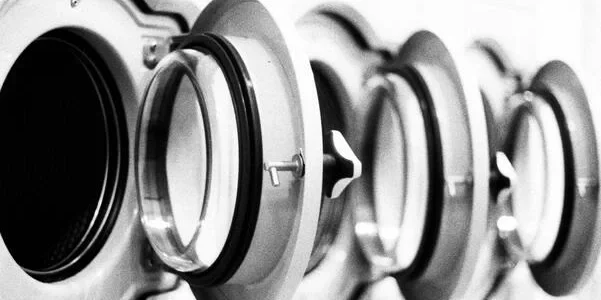GE front-load washers are known for their efficiency and reliability—but like any smart appliance, they sometimes display error codes to help users troubleshoot issues. One of the more common messages you might see is E23, a drain timeout error. Thankfully, this problem is often easy to identify and fix at home.
In this guide, we’ll explain what causes the GE washer E23 error, walk you through the most effective DIY troubleshooting steps, and let you know when it’s time to call a technician.
What does GE error code E23 mean?
The E23 error means your GE washer tried to drain the water but couldn’t do so within the expected time. GE’s system sets a limit on how long draining should take, and if the washer doesn’t finish in time, it stops the cycle and displays this error code.
Common causes include:
- A clogged drain hose
- A blocked or dirty drain pump filter
- A faulty or jammed drain pump
- Kinked or pinched hoses
- Soap residue or debris restricting water flow
This isn’t usually a serious mechanical failure—just a sign that water can’t leave the machine properly.
Step-by-step troubleshooting for GE Washer E23

Before calling for repairs, try these steps to resolve the issue yourself:
Step 1: Turn off and unplug the washer
For your safety, unplug the washer before starting any inspection or cleaning. Lay some old towels around the base of the machine—water may spill during the process.
Step 2: Check the drain hose
Pull the washer away from the wall and inspect the drain hose connected to the back of the machine. Look for:
- Kinks or sharp bends
- Blockages or buildup inside the hose
- A hose positioned too high (this can prevent gravity-assisted drainage)
Disconnect the hose and rinse it out with warm water if needed.
Step 3: Clean the drain pump filter
Most GE front-load washers have a drain pump filter behind a small access panel on the lower front of the unit.
- Open the panel carefully
- Place a shallow tray or container underneath
- Unscrew the filter and let any water drain out
- Remove coins, lint, hair ties, or anything else blocking the filter
- Rinse and reinstall the filter securely
Step 4: Inspect the drain pump (if accessible)
If you’re comfortable and it’s safe to do so, look at the pump impeller behind the filter. It should spin freely. If it’s stuck or making grinding noises, it may need repair or replacement.
Step 5: Run a test cycle
Plug the washer back in and try a short rinse-and-spin or drain cycle. If the E23 error doesn’t return, the issue was likely a simple clog.
When to call a technician?
If you’ve cleaned the hoses and filter but the washer still won’t drain properly, it may be time to call a GE-certified appliance repair technician—especially if:
- The pump makes loud or unusual noises
- The washer stops mid-cycle frequently
- There are signs of electrical or control board problems
- The drum won’t spin or drain after multiple attempts
A trained professional can test the electrical components and replace the drain pump or control board if needed.
How to prevent E23 drain errors in the future
A little regular maintenance can go a long way in keeping your GE washer running smoothly. Here’s what you can do:
- Clean the drain pump filter once a month or every 20–30 washes
- Don’t overload the washer—this can prevent proper draining
- Empty pockets before washing to avoid foreign objects clogging the system
- Use the correct amount of detergent to reduce soap buildup in hoses and the pump
Conclusion
The GE washer E23 error is a drain timeout alert, usually caused by a clog or blockage in the pump or hoses. Thankfully, it’s one of the more DIY-friendly GE washing machine error codes—and many users can fix it at home with a few basic tools and a little care.
Acting quickly can help prevent water damage, reduce repair costs, and get your laundry routine back on track. And if the problem persists, don’t hesitate to reach out to a local certified technician for safe, professional service.
Need expert help fast? Contact your local appliance repair team today and get your GE washer draining properly again!